March 22, 2025
RTX 4090 vs 4080 Super Benchmark Results
March 22, 2025
RTX 4080 Super vs 4090 – Which One to Buy? Price Comparison
December 26, 2024
Creating a Utility Method in Angular to List Form Controls and Log Their Values
March 2, 2024
Using Deferred Views in Angular 17 with @defer, @placeholder, @error, and @loading
February 22, 2024
Angular 17 Standalone Components – Lazy Loading, Dependency Injection, Hooks and Much More!
December 21, 2023
Ruby For Web Scraping: The Ultimate Tutorial
October 7, 2023
[Angular 16] Show Toastr using Util Service with Ngx-Toastr
September 20, 2023
[Angular] Ngx-Translate – Lazy Loading, Pluralization, Caching, Unit Test, Events and More!
September 9, 2023

[React Js] Open Links, Anchor, Router, PDF in New Tabs
September 9, 2023
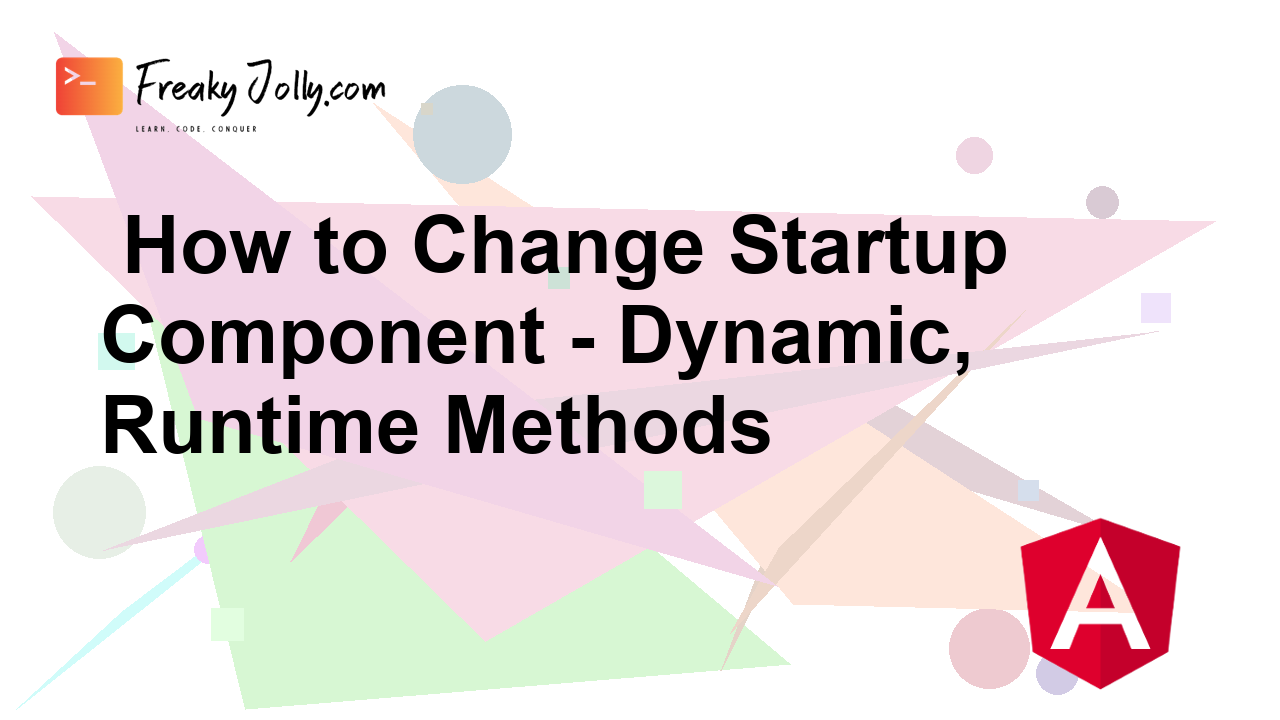
[Angular] How to Change Startup Component – Dynamic, Runtime Methods
August 15, 2023
Dynamically Update Form Control Required Validation in Angular Reactive Forms
August 13, 2023

