Here we will discuss how to get current page URL in Angular component dynamically after navigation is completed. For that we need to setup a subscription using the Router class of Angular as shown below:
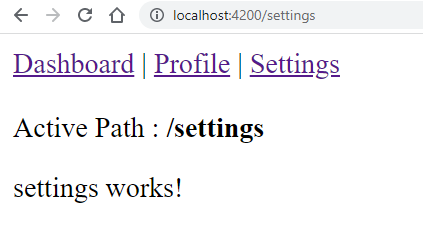
Get URL using the Router class and Subscription
After navigating to a new page, we need to update the Path. For getting the route pathname dynamically, we need to a Router subscription which will be emitting the event after the Navigation is completed.
Step 1) Import Router and NavigationEnd Class
Step 2) Add the constructor and inject Router
Step 3) Create a subscription to get NavigationEnd event
The final component class will have the following code to have a subscription
import { Component } from '@angular/core';
import { NavigationEnd, Router } from '@angular/router';
@Component({
selector: 'app-root',
templateUrl: './app.component.html',
styleUrls: ['./app.component.scss'],
})
export class AppComponent {
activePath: string = '';
constructor(private router: Router) {
this.router.events.subscribe((event) => {
if (event instanceof NavigationEnd) {
this.activePath = event.url;
console.log({ event });
console.log(this.router.url);
console.log(window.location.pathname);
}
});
}
}The event object inside the subscription returns the URL to reflect the route pathname.
Interestingly you can also use the router.url or window.location.pathname as well to get the same result.
HTML template will have the links to switch routes and print active pathname:
<a routerLink="/dashboard">Dashboard</a> |
<a routerLink="/profile">Profile</a> |
<a routerLink="/settings">Settings</a>
Active Path : {{activePath}}
<router-outlet></router-outlet>The output of above implementation will look like this:
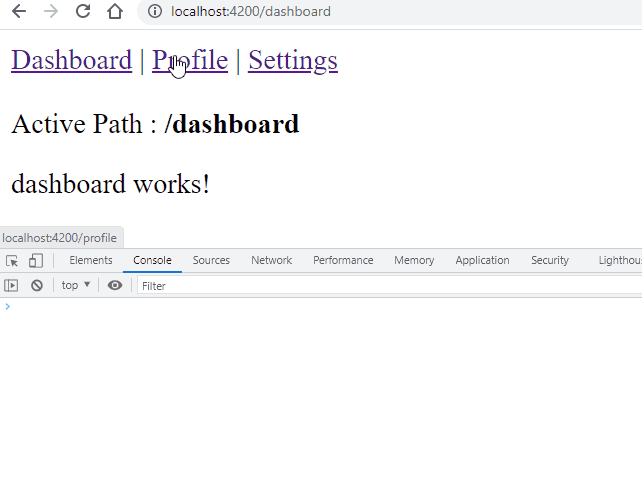

Leave a Reply