While building the Ionic Cordova application you can check all the required paths are set by executing the below command:
cordova requirements android --verboseThis command will tell you if any of the required paths of Java, Android Studio or Gradle is missing and having any issue. The output looks like as shown below:
Requirements check results for android:
Java JDK: installed 1.8.0
Android SDK: installed true
Android target: installed android-32,android-30
Gradle: not installed
Could not find an installed version of Gradle either in Android Studio,
or on your system to install the gradle wrapper. Please include gradle
in your path, or install Android Studio
Some of requirements check failed
CordovaError: Some of requirements check failed
at C:\Users\Lenovo\AppData\Roaming\npm\node_modules\cordova\src\cli.js:422:27
at processTicksAndRejections (internal/process/task_queues.js:95:5)
Above you can see the Grable path is not set.
How to resolve the Gradle: not installed Issue?
Follow these steps to resolve the Gradle issue on your system.
Step 1 – Download Gradle ZIP
Step 2 – Place it in C:/Gradle
Step 3 – Set Environment path
Step 1 – Download Gradle ZIP
Download the Gradle zip file from this link.
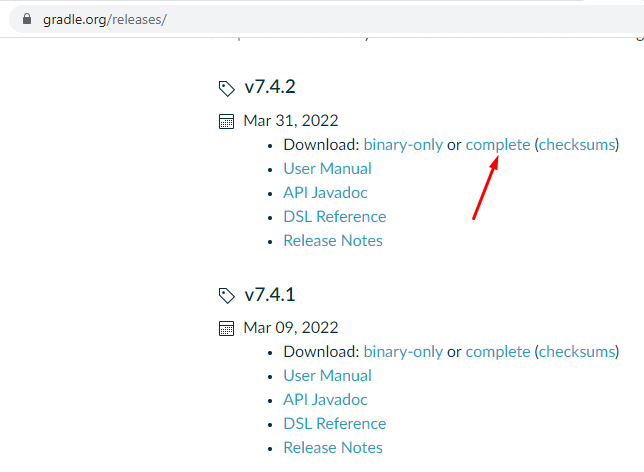
Step 2 – Place it in C:/Gradle
Extract the zip file and place content at this path
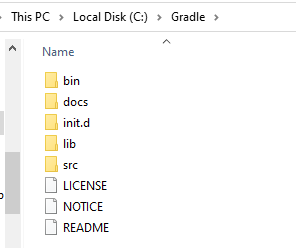
Step 3 – Set Environment path
Now open the Environment variables, and append the following path in the “path” variable
C:\Gradle\bin
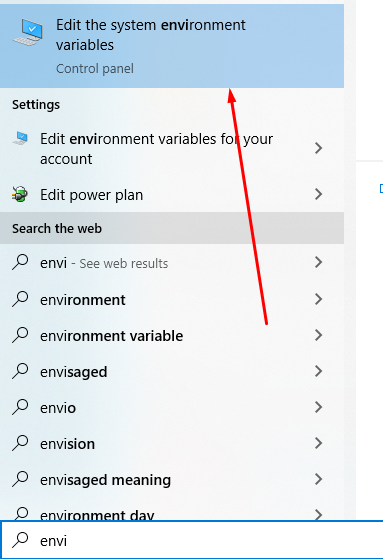

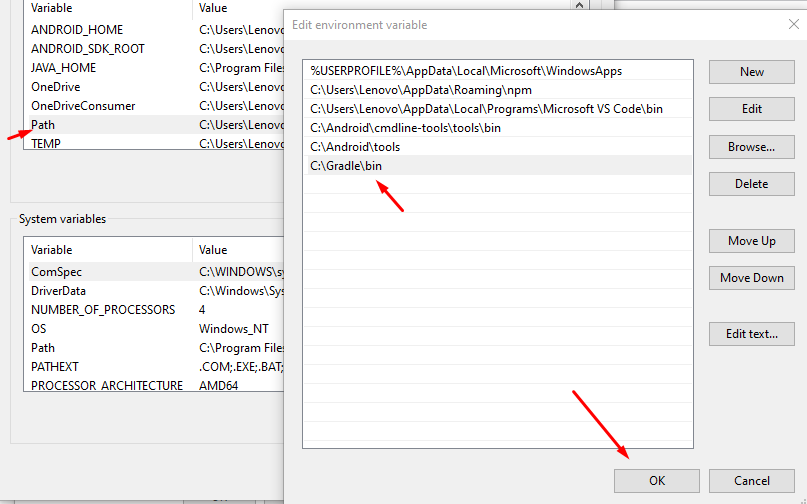
That’s it! reopen the CMD terminal and rerun the verbose.

Leave a Reply