Many people using the Chrome browser on their desktop, may have noticed an error message system error: net::err_blocked_by_client, which typically occurs when attempting to visit a specific website. This error message serves as a clear indication of the problem.
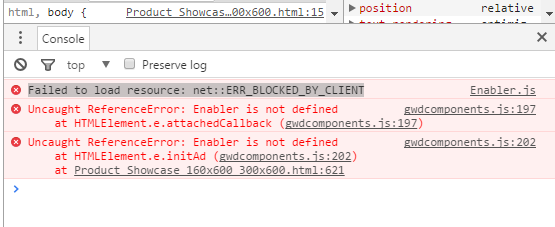
This error is caused when you have multiple extensions installed on your Chrome browser. On closer inspection, you may notice that the error occurs mostly when you have some extensions enabled such as Adblock or Browser Safety Plugin. Let’s find out how to resolve this issue.
Why do you see “system error: net::err_blocked_by_client” error?
The net::err_blocked_by_client error message is generally caused by the use of certain extensions such as Adblock or browser safety on Google Chrome. When a request for a specific resource, such as by Ads by Google, is made, these extensions trigger a filter that prevents the resource from being displayed. As a result, the error message net::err_blocked_by_client is displayed.
How to Resolve the “net::err_blocked_by_client” error?
Here are some ways by following which you can easily get rid of the net::err_blocked_by_client problem and use your Chrome browser without any issues.
Remove or Disable the extension – A Simple solution could be to remove or disable the Chrome extensions which are causing this issue. You can try disabling the Adblocker or the Browser Safety extension to prevent the filter of required resources to make your Chrome browser rock again.
Whitelisting the Site – Just whitelist the site or domain to resolve this error. So next time, you will not face any issues while accessing the resources from whitelisted websites. Therefore you don’t have to use Adblockers or safety extensions which are resulting in the net::err_blocked_by_client error.
Debug the issue – If you are a hacker mind, just right-click ->inspect and try to debug the root cause. This technique will help you dive deep into the issue and check the error-causing agent right away. This step is only if previous methods are not working and you still facing the net::err_blocked_by_client. By doing the deep analysis you can get details if this error is getting caused by some other issues may be from your end.
The “net::err_blocked_by_client” error message in Chrome browser can be frustrating and irritating, but above mentioned steps can take to resolve it. By trying the methods listed above, you should be able to identify the cause of the error message and resolve it quickly.
