During Laravel development on Windows 10, you may have seen an error while executing the PHP artisan migration command on CMD
$ php artisan migrate:install
Illuminate\Database\QueryException
could not find driver (SQL: create table `migrations` (`id` int unsigned not null auto_increment primary key, `migration` varchar(255) not null, `batch` int not null) default character set utf8mb4 collate ‘utf8mb4_unicode_ci’)
1 …\Laravel\blog\vendor\laravel\framework\src\Illuminate\Database\Connectors\Connector.php:70
PDOException::(“could not find driver”)2 …\Laravel\blog\vendor\laravel\framework\src\Illuminate\Database\Connectors\Connector.php:70
PDO::__construct()
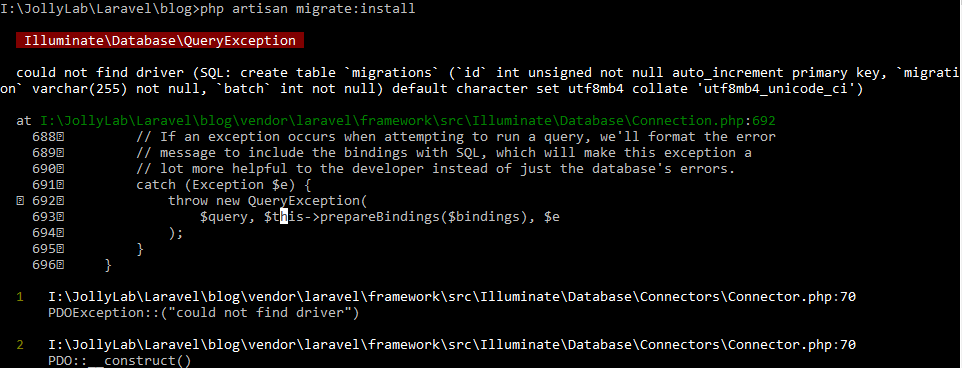
XAMPP tool to run PHPMyAdmin on localhost
Solution
To resolve this issue, you need to enable the php_pdo_mysql.dll Extention into the php.ini file.
Step 1) Update php.ini @ C:\php folder
Open the C:\php\php.ini and add the following line
extension=php_pdo_mysql.dll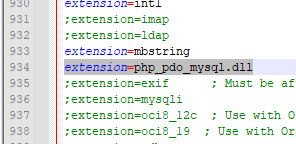
Step 2) Update php.ini @ xampp folder
Open the C:\xampp\php\php.ini file and add the following extension
extension=php_pdo_mysql.dll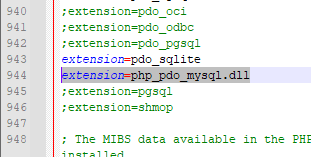
Step 3) Restart the XAMPP
Now open the XAMPP control panel, then restart the Apache and MySQL
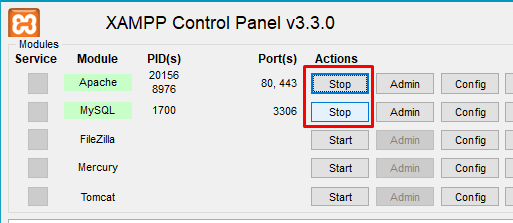
Now, you are ready to re-run the “php artisan migrate”
Hope it helps 🙂

Leave a Reply