In one of my online account, I am using Google Authenticator based two-way authentication. But surprisingly when I logged in my account and put the Google Authenticator code it said: “Invalid Code Entered!”
I was shocked to see how this could happen a few days back I logged in that.
In a fraction of seconds, many stanged Questions came to my mind. Is my account hacked? What I will do even forgot password saying “Email is setup with social login google” what will I do now? How will I contact support without login? etc
Then I started searching for people facing similar issues. Finally, I got the problem and a sweet strange issue that resolved the login problem in a snap 😀
Problem
This is related to the differences in the timings of the Google server and our Android device. Due mismatch in timezones and for security reasons those codes generated are invalid as they got expired in a few seconds
Solution
The solution is found in Google Authenticator App itself.
Step 1) You need to go to settings by tapping on three vertical dots on the top right corner.
Step 2) Tap on “Time correction for codes”
Step 3) Then tap on “Sync now”
That’s it now your codes will work!!!

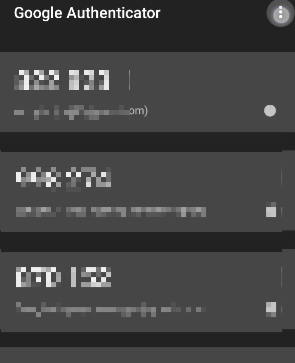
Leave a Reply