In this tutorial, we will be exploring the top 5 free npm packages that can be used to create responsive image and content sliders (also known as carousels) in React. A carousel is a popular UI element that allows users to scroll through a series of items, such as images or text, horizontally. Each package has its own set of features and advantages, so we will be looking at the pros and cons of each package, and providing examples of how to use them in a React application.
Carousels are a great way to display multiple items in a single space. They can be used to showcase featured products or services, display testimonials, or even to display a set of images. Carousels are also responsive, which means they adapt to the screen size of the device they are being viewed on.
There are a lot of free and paid carousel libraries available, but in this tutorial, we will focus on the top five free npm packages that can be used to create responsive carousels in React.
# 1: react-responsive-carousel
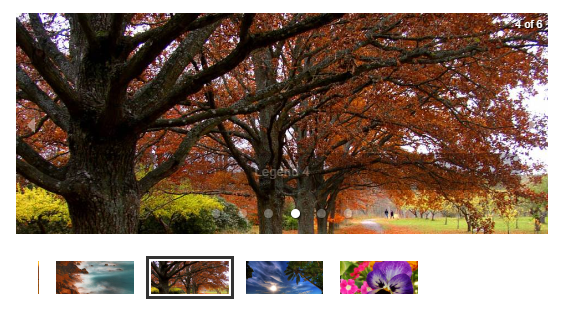
The first package on our list is react-responsive-carousel, a lightweight and easy-to-use carousel library built specifically for React. It provides a wide range of features such as touch/swipe support, custom animations, and full keyboard navigation.
npm install react-responsive-carouselimport React, { Component } from 'react';
import { Carousel } from 'react-responsive-carousel';
import 'react-responsive-carousel/lib/styles/carousel.min.css';
const images = [
'image1.jpg',
'image2.jpg',
'image3.jpg',
];
class App extends Component {
render() {
return (
<Carousel showThumbs={false}>
{images.map((image, i) => (
<div key={i}>
<img src={image} alt={`image ${i}`}/>
</div>
))}
</Carousel>
)
}
}The above code snippet shows a basic example of how to use react-responsive-carousel. It creates a carousel with an array of images passed to it. Each image is rendered within a div element, and is displayed as a slide within the carousel.
Pros:
- Lightweight
- Easy-to-use API
- Wide range of features
- Touch/swipe support
- Custom animations
- Full keyboard navigation
Cons:
- Limited styling options
- May not be suitable for projects that require highly customized carousels
It’s worth noting that, this package also supports customizing the look and feel of the carousel by providing custom css styles and classes, you can check the official documentation to learn more.
# 2: react-slick
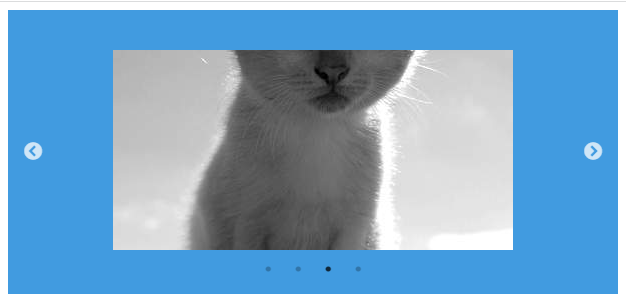
The second package is react-slick, a popular carousel library that is based on the Slick.js library. It provides a wide range of features such as custom arrows, dots, and infinite scrolling, making it a great choice for projects that require more advanced functionality.
npm install react-slickimport React from 'react';
import Slider from 'react-slick';
import 'slick-carousel/slick/slick.css';
import 'slick-carousel/slick/slick-theme.css';
const images = [
'image1.jpg',
'image2.jpg',
'image3.jpg',
];
const settings = {
dots: true,
infinite: true,
speed: 500,
slidesToShow: 1,
slidesToScroll: 1,
arrows: true,
autoplay: true,
autoplaySpeed: 2000
};
const App = () => {
return (
<div>
<Slider {...settings}>
{images.map((image, i) => (
<div key={i}>
<img src={image} alt={`image ${i}`}/>
</div>
))}
</Slider>
</div>
)
}The above code snippet shows a basic example of react-slick. It creates a carousel with an array of images passed to it. Each image is rendered within a div element, and is displayed as a slide within the carousel. The settings object is passed as props to the Slider component, which allows for customization of features such as dots navigation and infinite scrolling.
Pros:
- Wide range of features
- Built on top of Slick.js, which is a widely used carousel library
- Highly customizable
- Good performance
Cons:
- Can be difficult to set up and customize
- Limited documentation
# 3: react-awesome-slider
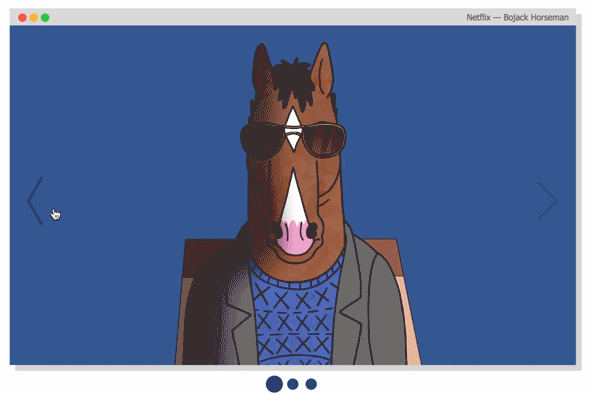
The third package is react-awesome-slider, a carousel library that is built specifically for React, and provides a wide range of customization options, including the ability to create custom animations.
npm install react-awesome-sliderimport React from 'react';
import AwesomeSlider from 'react-awesome-slider';
import 'react-awesome-slider/dist/styles.css';
const images = [
'image1.jpg',
'image2.jpg',
'image3.jpg',
];
const App = () => {
return (
<AwesomeSlider>
{images.map((image, i) => (
<div key={i} data-src={image} />
))}
</AwesomeSlider>
)
}The above code snippet shows a basic example of how to use react-awesome-slider. It creates a carousel with an array of images passed to it. Each image is rendered within a div element, and is displayed as a slide within the carousel.
Pros:
- Wide range of customization options
- Custom animations
- Good performance
Cons:
- Limited built-in functionality
- May not be suitable for projects that require more advanced features
# 4: react-slideshow

The fourth package is react-slideshow, a simple and easy-to-use carousel library built specifically for React. It provides a wide range of features such as touch/swipe support, custom animations, and full keyboard navigation.
npm install react-slideshowimport Slide from 'react-slideshow-image';
import 'react-slideshow-image/dist/styles.css';
const images = [
'image1.jpg',
'image2.jpg',
'image3.jpg',
];
const properties = {
duration: 5000,
transitionDuration: 500,
infinite: true,
indicators: true,
arrows: true,
type: 'slide'
}
const App = () => {
return (
<div>
<Slide {...properties}>
{images.map((image, i) => (
<div key={i} className="each-slide">
<img src={image} alt={`image ${i}`}/>
</div>
))}
</Slide>
</div>
)
}The above code snippet shows a basic example of how to use react-slideshow. It creates a carousel with an array of images passed to it. Each image is rendered within a div element, and is displayed as a slide within the carousel. The properties object is passed as props to the Slide component, which allows for customization of features such as duration, transitionDuration, indicators and arrows. The “type” property can be set to ‘slide’, ‘fade’ or ‘
zoom’ to change the type of slider. This package also supports rendering custom content instead of images, and you can check the official documentation for more examples.
Pros:
- Lightweight
- Simple and easy-to-use API
- Touch/swipe support
- Custom animations
- Full keyboard navigation
- Indicators and arrows
- Multiple types of sliders (slideshow, fade and zoom)
- Supports custom content
Cons:
- Limited styling options
- May not be suitable for projects that require highly customized sliders
#5: react-id-swiper
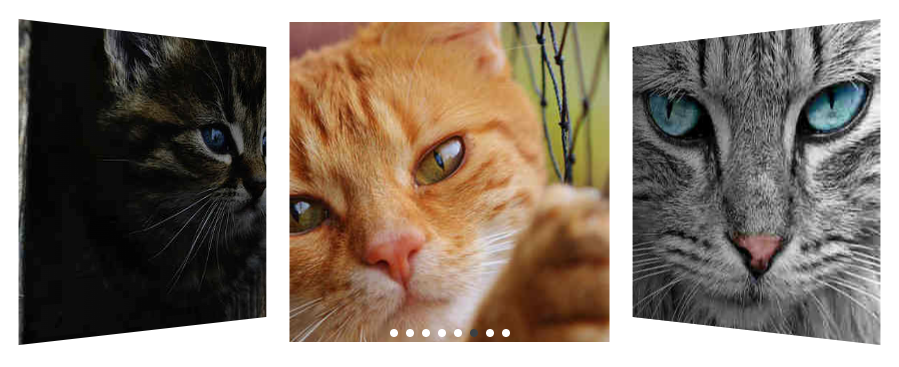
The fifth package is react-id-swiper, a carousel library built specifically for React, and is based on the popular Swiper.js library. It provides a wide range of features such as touch/swipe support, custom animations, and full keyboard navigation. It also provides support for creating pagination, scrollbar and zoom functionality.
npm install react-id-swiperimport React from 'react';
import Swiper from 'react-id-swiper';
import 'swiper/swiper-bundle.css';
const images = [
'image1.jpg',
'image2.jpg',
'image3.jpg',
];
const params = {
slidesPerView: 1,
spaceBetween: 30,
navigation: {
nextEl: '.swiper-button-next',
prevEl: '.swiper-button-prev'
},
pagination: {
el: '.swiper-pagination',
clickable: true,
},
scrollbar: {
el: '.swiper-scrollbar',
hide: true,
},
zoom: true,
}
const App = () => {
return (
<div>
<Swiper {...params}>
{images.map((image, i) => (
<div key={i}>
<img src={image} alt={`image ${i}`}/>
</div>
))}
</Swiper>
</div>
)
}The above code snippet shows a basic example of how to use react-id-swiper. It creates a carousel with an array of images passed to it. Each image is rendered within a div element, and is displayed as a slide within the carousel. The params object is passed as props to the Swiper component, which allows for customization of features such as slidesPerView, spaceBetween, navigation, pagination, scrollbar and zoom.
With the pagination property, it allows you to create a pagination element that can be used to switch between slides. The clickable property allows the user to click on the pagination elements to switch to the corresponding slide. The scrollbar property allows you to create a scrollbar element that can be used to scroll through the slides. And the zoom property allows the user to zoom in on the current slide.
Pros:
- Built on top of Swiper.js, which is a widely used carousel library
- Highly customizable
- Good performance
- Navigation options
- Pagination, scrollbar and zoom functionality support
Cons:
- Limited styling options
- May not be suitable for projects that require highly customized carousels
Conclusion
In this tutorial, we have explored the top 5 free npm packages that can be used to create responsive image and content sliders (also known as carousels) in React. Each package has its own set of features and advantages. We have looked at the pros and cons of each package, and provided examples of how to use them in a React application.
It’s worth noting that, the packages we discussed here are just a few of the many carousel libraries available for React. The package you choose will depend on your specific needs and requirements.
- react-responsive-carousel is a lightweight and easy-to-use carousel library, with a wide range of features.
- react-slick is a popular carousel library that is based on the Slick.js library, with a wide range of features and highly customizable.
- react-awesome-slider is a carousel library that is built specifically for React, with a wide range of customization options and custom animations.
- react-slideshow is a simple and easy-to-use carousel library built specifically for React, with a wide range of features and indicators and arrows.
- react-id-swiper is a carousel library built specifically for React, and is based on the popular Swiper.js library, with a wide range of features, customizable, good performance and navigation options.
You can choose the package that best suits your project’s needs and customize it to your liking. Feel free to use the code snippets as a starting point and refer to the official documentation of each package to learn more about their features and usage.

Leave a Reply