The prop() method of jQuery is used to check or uncheck a checkbox.
We can have a button or method to trigger a dynamic change in the checkbox selected state.
Use of prop() method
<!DOCTYPE html>
<html lang="en">
<head>
<meta charset="UTF-8">
<meta name="viewport" content="width=device-width, initial-scale=1.0">
<meta http-equiv="X-UA-Compatible" content="ie=edge">
<title>Check/ Uncheck Checkbox Dynamically</title>
<script src="https://code.jquery.com/jquery-3.4.1.min.js"></script>
<script>
$(function () {
$("#check-uncheck").on("click", function () {
if ($("input:checkbox").prop("checked")) {
$("input:checkbox").prop("checked", false);
} else {
$("input:checkbox").prop("checked", true);
}
// OR
// $("input:checkbox").prop("checked",!$("input:checkbox").prop("checked"));
});
});
</script>
</head>
<body>
<p>
<input type="checkbox" name="myCheckbox"> check/ uncheck on toggle
</p>
<button id="check-uncheck">Toggle Checkbox</button>
</body>
</html>

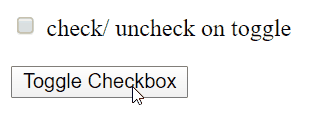
Leave a Reply