In this quick step by step tutorial, we’ll get to know how to get a Google API key for free by following a few steps.
Getting Google API Key
# Step 1: Go to the Google Console portal. You need to signup/ signing with your Google credentials.
# Step 2: Select the project or create a new one. You may need to fill payment details as per the new rules. But they provide free credits so you can easily choose for development purposes.
# Step 3: After creating and selecting the project, click on “Create Credentials”>”API Keys”. Then click on the “Restrict Key” button.
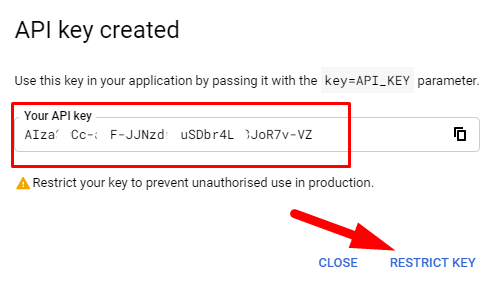
# Step 4: Enable “Maps Javascript API” and “Places API”
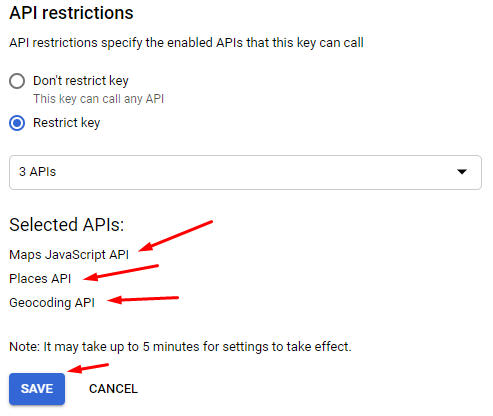
Make sure you have enabled three types of API’s services on your key.
Maps JavaScript API (Show Map), Places API (Places search results) & Geocoding API (Convert Lat & Long to address)
Check more details here on How to get Google API key?

Leave a Reply