In this post, we will discuss the two most questioned issue related to EPF ( Employees Provident Fund ).
1) How to Merge UAN from the Previous Employer to UAN of Current Employer?
2) How to Merge Two or More EPF accounts available in Single UAN?
First quickly discuss What is EPF? well, almost all salaried professional receive their salaries after a small deduction which goes to Employee’s Provident Fund. EPF is a Govt’s retirement benefits scheme for all salaried employees in India.
Technically each salaried person has only one UAN and can have multiple EPF numbers for each company change. For example in normal case a person starts working in a company A from the start of the career then a UAN is allotted with an EPF number for company A. After a few years if he/she switches the company and goes to another company B, then company B will add to the new EPF number under the same previous UAN.
Having more than one UAN number is technically and legally not advisable.
But due to some reasons, a person could have more than one UAN like me 😛
Maybe a few years back the EPF system was not properly linked to personal details of individuals.
Let’s go through following steps to resolve these
Step 1) Go to the EPFO India official website.
Step 2) Login with your current UAN number with password and Captcha
Step 3) After a successful login, Make sure your KYC is complete and approved. Go to Manage >> KYC in Green Navigation
Bank Details, PAN Card and Adhaar Card are mandatory to be first approved by your employer.
Step 3) Now go to “One Member – One EPF Account (Transfer Request)” from navigation under “Online Services”
On next page scroll down to the bottom to see a form
In this form select radio for “Present Employer“, then next to Member ID / UAN : * enter Previous Employers UAN then clicks on Get Details blue button.
Now a table will show company details, check that. After that verify with OTP then click Submit
That’s it now tell your Employer HR to approve migration. Meanwhile, you can track status under Online Services >> Track Claim Status.
You will see transferred amount in your passbook

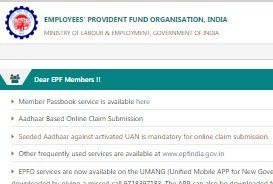
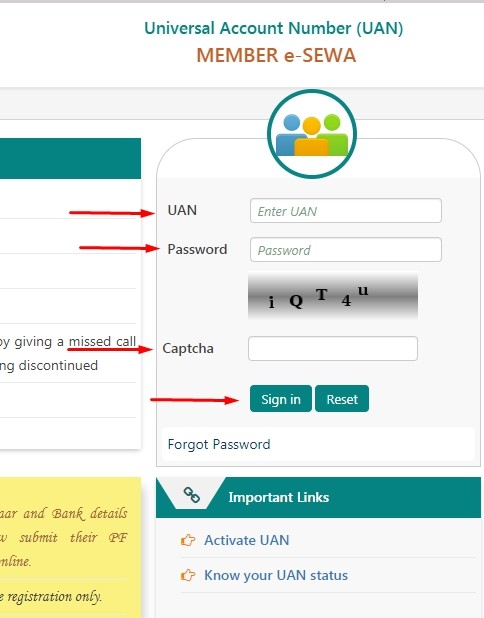

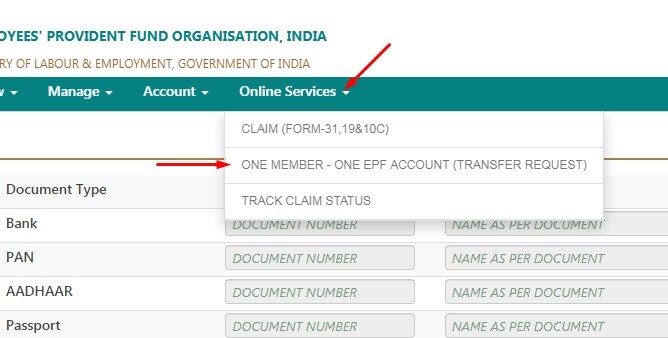
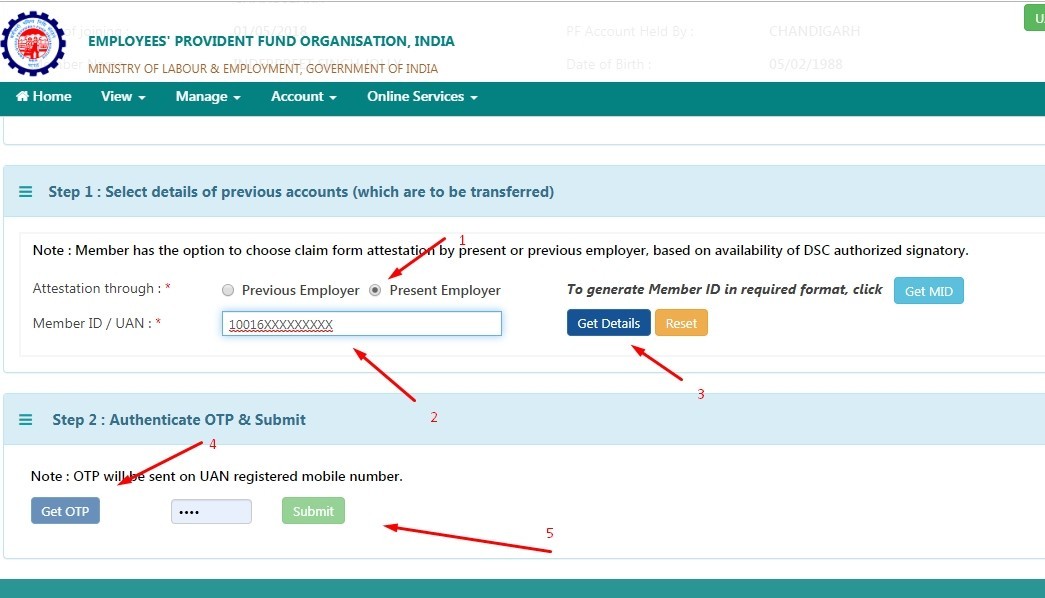
Leave a Reply