In this tutorial, we will implement The Tabset UI component in Angular application using the ng-bootstrap package.
The ng-bootstrap package provides a number of UI components that are compatible with the latest versions of Angular. Bootstrap components are getting used for a long time by developers to add multi-device and screen support. So using ng-bootstrap components not only fasten the development process but also adds up responsive behavior to these components by default.
Let’s get started with Bootstrap Tabset component implementation. We will create a new Angular 8 application using the ng CLI tool the install ng-bootstrap package.
Here we go!
Create a new Angular Project
To create an Angular project we will use the Ng CLI tool. The current version is 8.3.6.
Run the following command in the terminal.
$ ng new ng-bootstrap-tabset Would you like to add Angular routing? Yes Which stylesheet format would you like to use? CSS
Install and Configure Bootstrap
To use bootstrap components in an Angular project, install the ng-bootstrap package by running below NPM command in terminal:
$ npm install --save @ng-bootstrap/ng-bootstrapUpdate App Module for Bootstrap
After installation, open app.module.ts file to import NgbModule then add in the imports array as shown below:
// app.module.ts
import { BrowserModule } from '@angular/platform-browser';
import { NgModule } from '@angular/core';
import { AppRoutingModule } from './app-routing.module';
import { AppComponent } from './app.component';
import { NgbModule } from '@ng-bootstrap/ng-bootstrap';
@NgModule({
declarations: [
AppComponent
],
imports: [
BrowserModule,
AppRoutingModule,
NgbModule
],
providers: [],
bootstrap: [AppComponent]
})
export class AppModule { }
Add Bootstrap Style to UI Components
The ng-bootstrap package only provides the functionally active components, but to add bootstrap style to them we need to install bootstrap package.
Run following NPM command to install bootstrap:
$ npm i bootstrapNow open styles.css file then add below import:
/* You can add global styles to this file, and also import other style files */ @import '~bootstrap/dist/css/bootstrap.css';
That’s it we are now ready with Bootstrap installation and configuration. Now we can use Bootstrap UI components in any component of our Angular application.
Use Bootstrap Tabset Components
To use Bootsrap Tabset component, we add ngb-tabset component as a tab wrapper and each tab is created by ngb-tab component as shown below:
<ngb-tabset>
<ngb-tab title="Tab One">
<ng-template ngbTabContent>
<p>Tab one content here</p>
</ng-template>
</ngb-tab>
<ngb-tab title="Tab Two">
<ng-template ngbTabContent>
<p>Tab two content here</p>
</ng-template>
</ngb-tab>
<ngb-tab title="Tab Three">
<ng-template ngbTabContent>
<p>Tab three content here</p>
</ng-template>
</ngb-tab>
</ngb-tabset>
These components are supported by input and output properties as discussed below.
Methods and Properties:
NgbTabset
The ngb-tabset is the main wrapper for Tabset tabs.
Input Properties
activeId: Id of the tab to be active/opened
destroyOnHide: Default is true. The non-visible tabs will be removed from DOM.
justify: The horizontal arrangement of tabs can have any of these types: "start" | "center" | "end" | "fill" | "justified"
orientation: The orientation of tabs can be set to "horizontal" | "vertical"
type: Style of tabs, can be "tabs" and "pills".
Output Properties
tabChange: Tab change event is emitted before tab change.
Methods
select: Tab can be selected by providing its id.
Above discussed properties and methods can be used as shown in the following example template:
<ngb-tabset
activeId="tab-2"
justify="justified"
type="pills"
(tabChange)="beforeChange($event)"
#myTabSet="ngbTabset"
>
<ngb-tab title="Tab One" id="tab-1">
<ng-template ngbTabContent>
<p>Tab one content here</p>
</ng-template>
</ngb-tab>
<ngb-tab title="Tab Two" id="tab-2">
<ng-template ngbTabContent>
<p>Tab two content here</p>
</ng-template>
</ngb-tab>
<ngb-tab title="Tab Three" id="tab-3">
<ng-template ngbTabContent>
<p>Tab three content here</p>
</ng-template>
</ngb-tab>
<ngb-tab title="Tab Four" id="tab-4">
<ng-template ngbTabContent>
<p>Tab four content here</p>
</ng-template>
</ngb-tab>
</ngb-tabset>
<p>
<button class="btn btn-outline-primary" (click)="myTabSet.select('tab-2')">Selected tab with "tab-2" id</button>
</p>
The tabChange output property event can be handled in component by importing NgbTabChangeEvent to get tab properties as shown below:
// app.component.ts
import { Component } from '@angular/core';
import { NgbTabChangeEvent } from '@ng-bootstrap/ng-bootstrap';
@Component({
selector: 'app-root',
templateUrl: './app.component.html',
styleUrls: ['./app.component.css']
})
export class AppComponent {
title = 'ng-bootstrap-tabset';
beforeChange($event: NgbTabChangeEvent) {
// dont do anything if id matches
if ($event.nextId === 'tab-4') {
$event.preventDefault();
}
}
}
NgbTab
The ngb-tab component is used to create a tab in Tabset.
Input Properties
disabled: Takes boolean value to enable or disable a specific tab.
id: Used to define an identifier for a tab.
title: String value for tab title.
<ngb-tabset>
<ngb-tab
id="tab-1"
disabled="true"
title="Tab One">
<ng-template ngbTabContent>
<p>Foo content of customized labeled tab</p>
</ng-template>
</ngb-tab>
</ngb-tabset>
HTML layout in Tab Title and Content
Custom HTML content can be added for Tab title and its content using ngbTabTitle and ngbTabContent component directive.
In each ngb-tab, we can place ng-template element with ngbTabTitle and ngbTabContent to custom content as shown below:
<ngb-tabset>
<ngb-tab id="tab-1">
<ng-template ngbTabTitle>
<b>Custom</b> <i> Tab</i> <u> One</u>
</ng-template>
<ng-template ngbTabContent>
<p>Foo content of customized labeled tab</p>
</ng-template>
</ngb-tab>
</ngb-tabset>

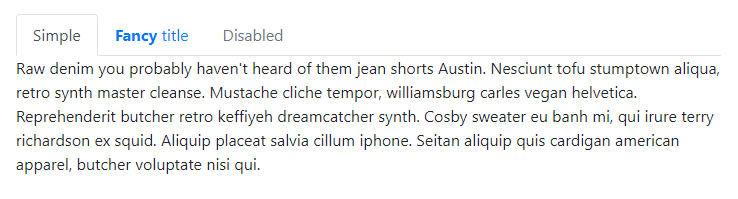
Leave a Reply