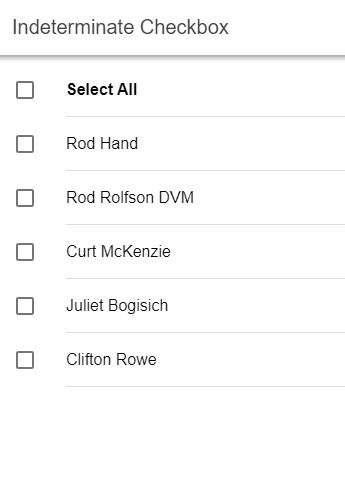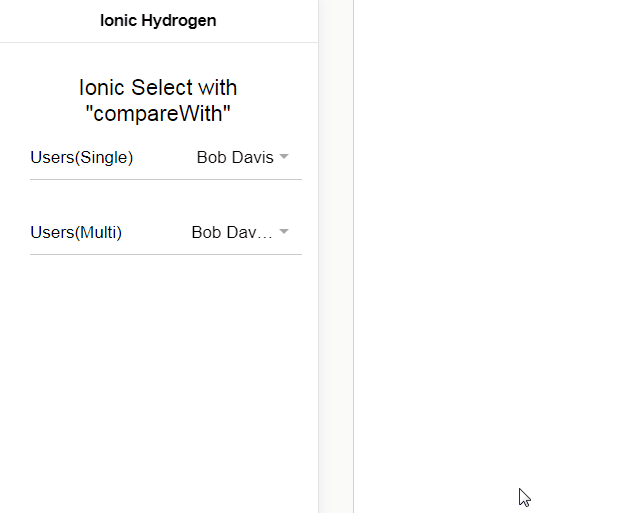After the big release of Ionic 4.0, the team has come up with another update Ionic 4.1 named Hydrogen cool 😛 In this update, they have fixed some bugs from the previous version and also introduced some new features.
New features seem like a cherry on top as these are mostly related to UI point to view. Here is the list of four features( with working examples ) added in Ionic 4.1 (Hydrogen)
– Intermediate Checkbox
– Skeleton Text Update
– CSS Display Utilities
– Select Component with compareWith
Gotta catch ’em all!
Update your current Ionic CLI version( Current is )
1) Intermediate Checkbox
Ionic has added a new state to checkbox which usually has two states checked/ unchecked, now we have 50-50 means some are checked and some are unchecked. In that case, there will be a – sign to indicate only some of the checkboxes are checked.
This is not so useful for single checkbox, but when we have a group or list of checkboxes, this can be helpful.
home.page.html
<ion-content>
<ion-list>
<ion-item>
<ion-checkbox
slot="start"
[(ngModel)]="masterCheck"
[indeterminate]="isIndeterminate"
(ionChange)="checkMaster()"
></ion-checkbox>
<ion-label><strong>Select All</strong></ion-label>
</ion-item>
<ion-item *ngFor="let item of dummyData">
<ion-checkbox
slot="start"
[(ngModel)]="item.isChecked"
(ionChange)="checkEvent()"
></ion-checkbox>
<ion-label>{{ item.name }}</ion-label>
</ion-item>
</ion-list>
</ion-content>home.page.ts
import { Component } from "@angular/core";
@Component({
selector: "app-home",
templateUrl: "home.page.html",
styleUrls: ["home.page.scss"]
})
export class HomePage {
isIndeterminate = false;
masterCheck = false;
dummyData = [
{
id: "01",
isChecked: false,
name: "Rod Hand"
},
{
id: "02",
isChecked: false,
name: "Rod Rolfson DVM"
},
{
id: "03",
isChecked: false,
name: "Curt McKenzie"
},
{
id: "04",
isChecked: false,
name: "Juliet Bogisich"
},
{
id: "05",
isChecked: false,
name: "Clifton Rowe"
}
];
constructor() {}
checkMaster() {
this.dummyData.map(obj => {
obj.isChecked = this.masterCheck;
});
}
checkEvent() {
const totalItems = this.dummyData.length;
let checked = 0;
this.dummyData.map(obj => {
if (obj.isChecked) checked++;
});
if (checked > 0 && checked < totalItems) {
this.isIndeterminate = true;
this.masterCheck = false;
} else if (checked == totalItems) {
this.masterCheck = true;
this.isIndeterminate = false;
} else {
this.isIndeterminate = false;
this.masterCheck = false;
}
}
arrayOne(n: number): any[] {
return Array(n);
}
}
2) Animated Content Loading Placeholder AKA Skeleton Text Update
In many applications like Facebook and Instagram, you may have noticed a preloader animated wavy animations of content format, Yes! now we have a similar thing in Ionic 4.1
home.page.html
isLoaded is a flag to check if data is loaded, ion-skeleton-text element with animated class is used to show skeleton placeholder anywhere. In ion-avatar & ion-thumbnail it will shape accordingly.
<ion-content>
<ng-container *ngIf="isLoaded; else elseTemplate">
<ion-item *ngFor="let item of dummyData">
<ion-avatar slot="start">
<img src="{{item.avatar}}" alt="" srcset="">
</ion-avatar>
<ion-label>
<h2>{{item.name}}</h2>
<p>{{item.address}}</p>
</ion-label>
</ion-item>
</ng-container>
<ng-template #elseTemplate>
<ion-item *ngFor="let item of arrayOne(18)">
<ion-avatar slot="start">
<ion-skeleton-text animated></ion-skeleton-text>
</ion-avatar>
<ion-label>
<h2><ion-skeleton-text animated style="width: 100px;"></ion-skeleton-text></h2>
<p><ion-skeleton-text animated style="width: 180px;"></ion-skeleton-text></p>
</ion-label>
</ion-item>
</ng-template>
</ion-content>home.page.ts
A bit of dummy data to replicate server-side behavior.
import { Component } from "@angular/core";
@Component({
selector: "app-home",
templateUrl: "home.page.html",
styleUrls: ["home.page.scss"]
})
export class HomePage {
isLoaded = false;
dummyData = [
{
avatar:"https://s3.amazonaws.com/uifaces/faces/twitter/pechkinator/128.jpg",
name:"Rod Hand",
address:"Lake Micheleshire, LA 52889-8814"
},{
avatar:"https://s3.amazonaws.com/uifaces/faces/twitter/ostirbu/128.jpg",
name:"Rod Rolfson DVM",
address:"Delmerchester, OR 94420"
},{
avatar:"https://s3.amazonaws.com/uifaces/faces/twitter/jay_wilburn/128.jpg",
name:"Curt McKenzie",
address:"North Margaretview, MI 77699-4658"
},{
avatar:"https://s3.amazonaws.com/uifaces/faces/twitter/primozcigler/128.jpg",
name:"Juliet Bogisich",
address:"North Margaretview, MI 77699-4658"
},{
avatar:"https://s3.amazonaws.com/uifaces/faces/twitter/juangomezw/128.jpg",
name:"Clifton Rowe",
address:"North Margaretview, MI 77699-4658"
},{
avatar:"https://s3.amazonaws.com/uifaces/faces/twitter/dzantievm/128.jpg",
name:"Vivianne Keebler",
address:"United States of America"
},{
avatar:"https://s3.amazonaws.com/uifaces/faces/twitter/gcmorley/128.jpg",
name:"Joshua Feest",
address:"North Margaretview, MI 77699-4658"
},{
avatar:"https://s3.amazonaws.com/uifaces/faces/twitter/jay_wilburn/128.jpg",
name:"Curt McKenzie",
address:"North Margaretview, MI 77699-4658"
},{
avatar:"https://s3.amazonaws.com/uifaces/faces/twitter/primozcigler/128.jpg",
name:"Juliet Bogisich",
address:"North Margaretview, MI 77699-4658"
},{
avatar:"https://s3.amazonaws.com/uifaces/faces/twitter/juangomezw/128.jpg",
name:"Clifton Rowe",
address:"North Margaretview, MI 77699-4658"
},{
avatar:"https://s3.amazonaws.com/uifaces/faces/twitter/dzantievm/128.jpg",
name:"Vivianne Keebler",
address:"United States of America"
},{
avatar:"https://s3.amazonaws.com/uifaces/faces/twitter/gcmorley/128.jpg",
name:"Joshua Feest",
address:"North Margaretview, MI 77699-4658"
}
];
constructor() {
setTimeout(() => {
this.isLoaded = true;
}, 3000);
}
arrayOne(n: number): any[] {
return Array(n);
}
}
3) CSS Display Utilities
Make things show/hide now become easier in Ionic 4.1 with ion-hide class or ion-hide-{breakpoint}-{dir} based on screen sizes. To use this class just add
@import '~@ionic/angular/css/display.css';at the end of the global.scss file
Already added is latest versions
If you check this file (display.css) you will find media query based classes
.ion-hide {
display: none !important
}
.ion-hide-up {
display: none !important
}
@media (max-width: 575px) {
.ion-hide-down { display: none !important }
}
@media (min-width: 576px) {
.ion-hide-sm-up { display: none !important }
}
@media (max-width: 767px) {
.ion-hide-sm-down { display: none !important }
}
@media (min-width: 768px) {
.ion-hide-md-up { display: none !important }
}
@media (max-width: 991px) {
.ion-hide-md-down { display: none !important }
}
@media (min-width: 992px) {
.ion-hide-lg-up { display: none !important }
}
@media (max-width: 1199px) {
.ion-hide-lg-down { display: none !important }
}
@media (min-width: 1200px) {
.ion-hide-xl-up { display: none !important }
}
.ion-hide-xl-down { display: none !important }
4) Select Component with compareWith
Ionic has added back compareWith property to ion-select in the Ionic latest release. compareWith was available in Ionic 3 to compare a particular option in ion-select, which was possible only through a strict === comparison on the object.
Below is the example with Single and Multiple option selection
<ion-list>
<ion-item>
<ion-label>Users(Single)</ion-label>
<ion-select [(ngModel)]="selectedSingleEmployee" [compareWith]="compareFn" (ionChange)="singleChange()">
<ion-select-option *ngFor="let user of users" [value]="user">{{user.first + ' ' + user.last}}
</ion-select-option>
</ion-select>
</ion-item>
</ion-list>
<ion-list>
<ion-item>
<ion-label>Users(Multi)</ion-label>
<ion-select multiple="true" [(ngModel)]="selectedMultipleEmployee" [compareWith]="compareFn"
(ionChange)="multiChange()">
<ion-select-option *ngFor="let user of users" [value]="user">{{user.first + ' ' + user.last}}
</ion-select-option>
</ion-select>
</ion-item>
</ion-list>import { Component } from '@angular/core';
export interface User {
id: number;
first: string;
last: string;
}
@Component({
selector: 'app-home',
templateUrl: 'home.page.html',
styleUrls: ['home.page.scss'],
})
export class HomePage {
selectedSingleEmployee:any;
selectedMultipleEmployee:any;
users: any[] = [
{
id: 1,
first: 'Alice',
last: 'Smith',
},
{
id: 2,
first: 'Bob',
last: 'Davis',
},
{
id: 3,
first: 'Charlie',
last: 'Rosenburg',
}
];
constructor(){
this.selectedSingleEmployee = [{
id: 2,
first: 'Bob',
last: 'Davis',
}];
this.selectedMultipleEmployee = [{
id: 2,
first: 'Bob',
last: 'Davis',
},
{
id: 3,
first: 'Charlie',
last: 'Rosenburg',
}]
}
compareFn(e1: User, e2: User): boolean {
return e1 && e2 ? e1.id === e2.id : e1 === e2;
}
singleChange(){
console.log(this.selectedSingleEmployee);
};
multiChange(){
console.table(this.selectedMultipleEmployee);
};
}